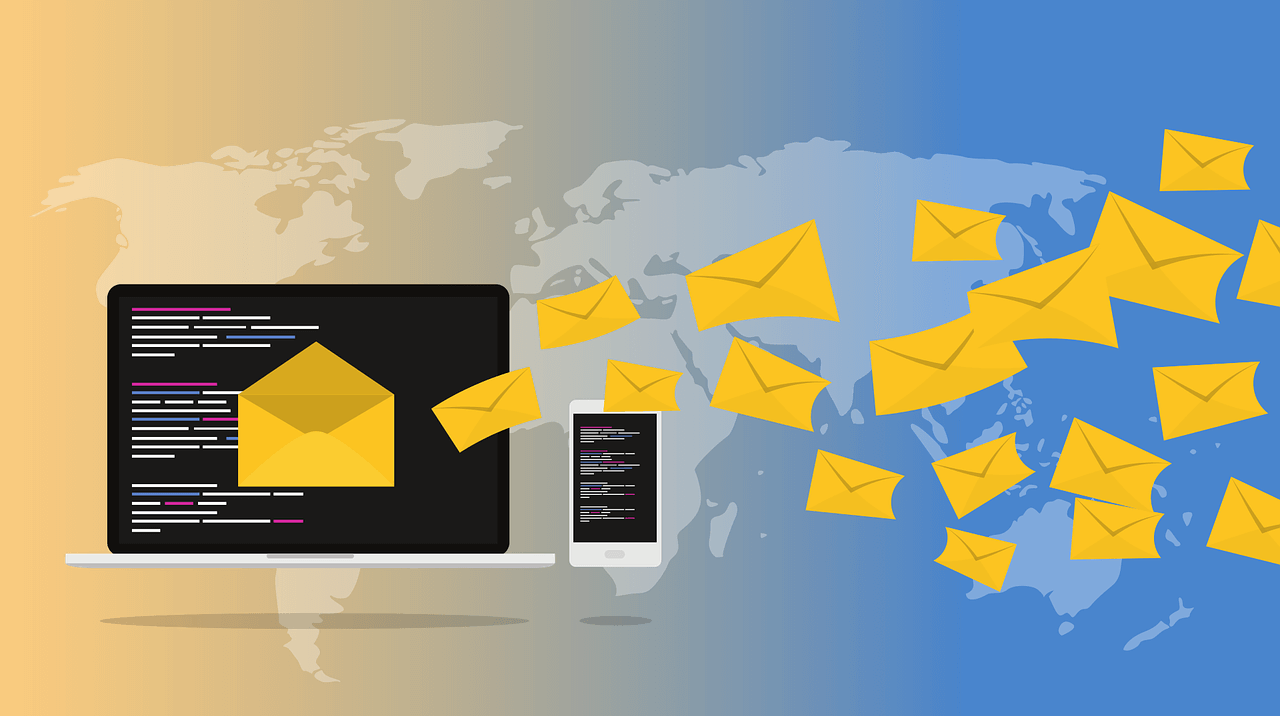 There are different types of email accounts and knowing the use of each can help you achieve expected benefits for your business or personal use.
There are different types of email accounts and knowing the use of each can help you achieve expected benefits for your business or personal use.
Although the visual apperance of email messages you send and receive may appear to be similar, the underlying technology driving their delivery and storage can be different across email account types.
Nearly all cloud solutions providers in London use emails to communicate with their customers and with many users now moving to the cloud, the use of email accounts will also increase.
Email transmissions are goverened by commmunication protocols, which are standards that tell hosting services how to process message in transit and during storage. Whether you operate a small, medium-sized or large business, the types of email accounts you use will exist in one of three forms namely; IMAP, POP or Exchange. Choosing the correct email account type to use will have an impact on how your email is treated, storage capabilities and associated operating costs. This can introduce critical business success factors that were potentially being overlooked.
With this understanding in mind, let us now explore the different types of email accounts in greater detail along with the advantages and disadvantages for each.
POP Email Accounts:
The most common and standard mailbox account. Incase you are wondering, then be assured that POP does not have anything music genre. POP is essentially a prootocal which tells an email system how to treat message upon receipt, while sending and storage. POP3 is the most recent version of the POP email account type.
POP is generally the standard and default mailbox supplied by your internet service provider or web hosting company. A standard POP3 mailbox enable emails to be sent and received in a traditional manner.
With POP3, all emails you receive will reside on the servers until you download them to your computer. By default, once messages are downloaded, it is removed from the servers only available locally on your computer. In some email client, POP messages can be configured to frequently check for new emails and leave a copy on the service provider's email server.
The size of POP mailbox also tends to be relatively small, with capacity within the megabyte region - typically, something like 100MB per mailbox.
Advantages of POP Email Accounts:
- Commonly available with most accounts and are usually included for free
- Email account is easy to setup
- No special software or mail client is required
Disadvantges of POP Email Accounts:
- Limited email mailbox / account size
- No consistent synchronisation of emails message status across devices for the same user account.
Note: Exceeding your alloted mailbox quota will will prevent future messages from being sent or received from the email server. Deleting some messages is a quick short-term fix when you are no longer able to receive emails or attachments. Upgrading to an advanced mailbox should resolve most email quota issues associated with the POP3 account limitations. With the use of POP email accounts on the decline, chaning to another type can often be configured via remote IT support in London or gloablly, so user services can be up and running again in no time.
IMAP: An Advanced Mailbox Account
Having an IMAP account is the next level up from POP. IMAP stands for Internet Message Access Protocol. IMAP provides the flexibility of having your email messages synchronised automatically across devices for the same user account.
The IMAP email account type is ideal for managing large number of emails and cvan be setup on both desktop computers and mobile devices.
With more and more mobile devices and tablets now available as excellent tools for checking messages on the move, the use of IMAP as an email messaging protocol has exploded tremendously during recent years. More and more users are now creating email accounts on these devices for quick access, which means it is no longer necessary to sit at your desk to check and respond to email messages since this is now available on the move, wherever you are.
The Advantages of IMAP Email Accounts:
- Emails available simultaneous on multiple devices
- Larger email storage system and message quota
Disadvantages of IMAP Email Accounts:
- Configuring your account can involve more intricate during setup
- Cost per mailbox account is higher than POP3
- Not supported by all email providers
- Extra software or mail clients are normally required for account setup.Syncing issues can arise.
Microsoft Exchange (as on-premise or cloud based email services)
Having a Microsoft Exchange mailbox is the next level up from IMAP and is an excellent option for having emails, contacts, calendar and task configurations.
Microsoft Exchange email account type exist as either a managed on-premise or cloud hosted configuration amongst small and medium-sized businesses. With an exchange account and Microsoft Outlook combination, employees can share calendars, tasks, folders, documents and contacts easily, with out-of-office features available to swicth on or off as and when needed.
Since you are always connected to the same Exchange server, having a synchronsed inbox is automatic, regardless of which Outlook client you are using. Most business IT support companies London can help to address most user's email support requirements.
Advantages of Exchange Email Accounts:
- It supports granular security and privacy configurations
- Easily accessible via Microsoft 365
- Supports full message syncing with a high level of message transfer reliability and performance
- Hosted Exchange is easily accessible via Microsoft 365 as an affordable option for very small companies employees.
Disadvantages of Exchange Email Accounts:
- Syncing issues can occur - although very rarely
- Implementing and managing Microsoft Exchange in-house as a on-premise solution can be costly with high administrative overheads and technical skill requirements.
So, Which Email Type is Best for You?
Typicall, each user and business will have their use email differently and the choice for account type chosen will be dictated by those requierements. As a genaral guide, these are some of the key critera tro consider when choosing the email type that is best for you:
- POP is best if you only use one computer to check your mailbox and do this every day or so.
- IMAP enable message availability across computers, mobile devices and tablets Exchange takes things a notch up and most suited for more serious emails, contacts and calendar sharing / collaboration with other colleagues.
Solid Rock IT UK offers email support and technology consultancy for businesses and residential customer messaging needs. As a local IT support company in London, our services covers messaging solution scoping across the three common email accout tiers, platform selection, capacity analysis and email migrations between hosts and platforms. To learn how our team of technology solution experts can help you with your email account type needs or messaging solutions, simply get in touch today and we'd happy to go discuss your requiements and provide a quote.
