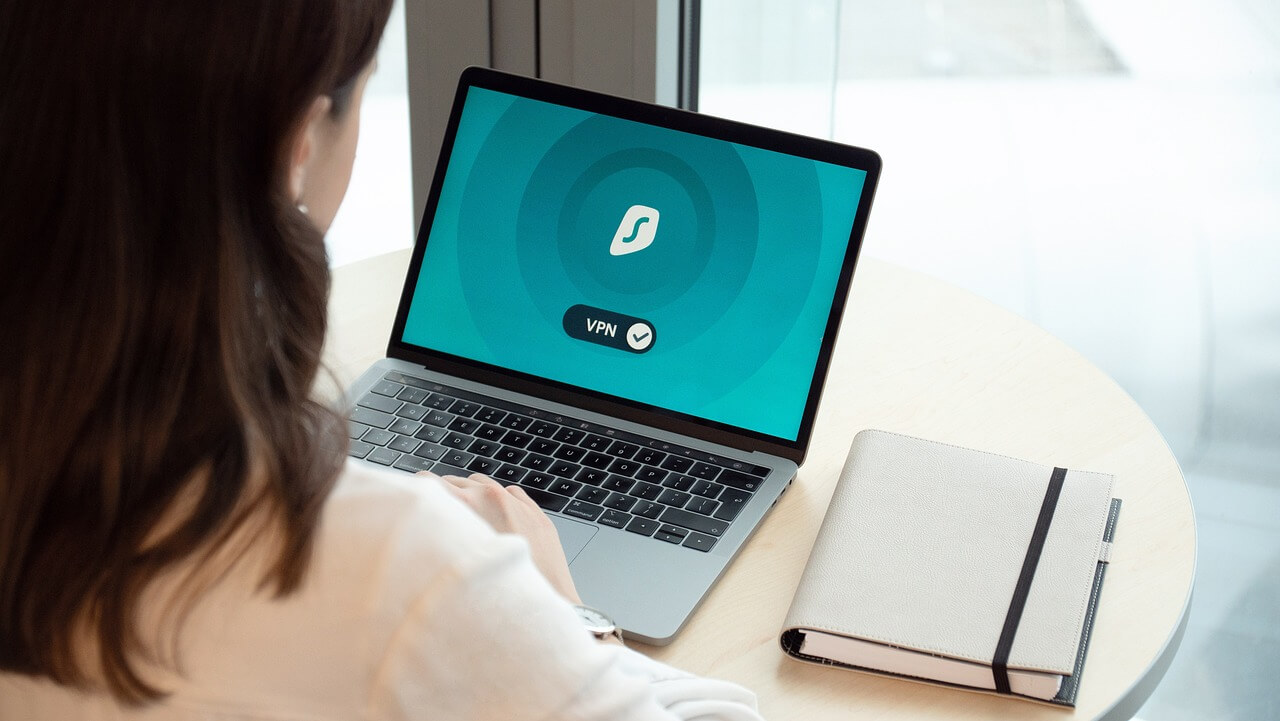 We rely on the internet more than ever, from staying in touch with friends to handling work tasks and even managing our money.
We rely on the internet more than ever, from staying in touch with friends to handling work tasks and even managing our money.
With so much of our personal and professional lives online, protecting our privacy and security has become crucial.
One of the best tools available for keeping your information safe online is something called a Virtual Private Network or VPN. This handy technology can protect your digital privacy and open up new possibilities online!
If you’re just starting to learn about VPNs, this guide will walk you through everything you need to know, in simple, beginner-friendly terms. By the end, you’ll understand what a VPN is, how it can benefit you, and how to choose the right one for your needs.
What is a VPN?
A Virtual Private Network, or VPN, is a tool that creates a private, secure connection between your device (like your phone or computer) and the internet. Normally, when you go online, your device connects directly to a website, sending information back and forth.
However, when you use a VPN, your internet traffic is sent through a secure, encrypted “tunnel” to a remote server before it reaches the website. This process makes it much harder for anyone to see what you’re doing online or access your personal information.
Think of a VPN like a private courier service for your data. Instead of your internet activity being out in the open, it’s carefully packed up, sent through a private route, and unpacked only when it reaches the right place.
Why Should You Use a VPN?
VPNs offer a range of benefits, especially if you’re concerned about online security, privacy, or simply want more freedom to browse the internet without restrictions. Here’s a closer look at some key benefits:
1. Improved Privacy and Protection of Personal Data
Using the internet can often feel like being watched—websites track your clicks, advertisers follow your habits, and hackers might even be looking for ways to steal your information. A VPN can help protect your privacy by:
- Hiding Your IP Address: Your IP address is like your digital home address, showing websites where you’re connecting from. A VPN hides your real IP address, making it harder for others to track your location or see your online activities.
- Securing Your Browsing Activity: A VPN encrypts (or scrambles) all the data you send and receive, so that only the intended website can read it. This encryption helps protect sensitive information, like your passwords and credit card numbers, from prying eyes.
- Allowing Anonymous Browsing: With your IP address hidden and your data encrypted, it’s much easier to browse the web without anyone knowing what you’re up to. This can be particularly useful if you’re researching sensitive topics or just want more privacy.
2. Access to a Wider Range of Content
Ever tried to watch a show on a streaming platform only to be told it’s not available in your country? This is due to “geo-restrictions,” which limit access to certain content based on your location. VPNs can help you bypass these limits by virtually changing your location:
- Watch Global Content: By connecting to a VPN server in another country, you can unlock streaming libraries and websites that might otherwise be off-limits. This feature can be a real bonus for film and music lovers who want access to global content.
- Bypass Censorship: In some regions, governments restrict access to certain websites or social media platforms. A VPN allows you to bypass these restrictions by connecting through a server in a different country, giving you access to the full internet.
3. Extra Security on Public Wi-Fi
If you’ve ever connected to public Wi-Fi in a café, airport, or library, you’re probably aware that it’s not always secure. Public networks are often targeted by hackers because they lack the security of private networks. Using a VPN on public Wi-Fi adds an extra layer of protection:
- Protect Against Hackers: By encrypting your data, a VPN prevents hackers from intercepting any information you send or receive on public networks, such as login details or payment information.
- Keep Your Information Private: Even on less secure networks, a VPN helps keep your online activity private, shielding you from anyone who might try to monitor or exploit your connection.
4. Safer Remote Work
With more people working from home, VPNs have become crucial for securely accessing company information. If you work remotely, using a VPN can protect sensitive work data and ensure that you’re connecting to your company’s systems safely:
- Secure Access to Company Resources: A VPN creates a safe connection between your device and your company’s network, allowing you to access files, applications, and information as if you were in the office.
- Prevent Data Breaches: VPNs provide a secure connection that helps reduce the risk of data breaches, protecting both your own information and any sensitive company data.
5. Increased Online Security for Everyday Use
Even if you’re not worried about hackers or geo-restrictions, a VPN can improve your overall online security. Here’s how:
- Guard Against Cyber Threats: VPNs can protect against some types of cyber threats, like phishing scams and DDoS (Distributed Denial of Service) attacks. With your IP hidden and connection secure, you’re a less likely target for online criminals.
- Secure Online Purchases: When shopping online, using a VPN adds an extra layer of security to your payment details and personal information, keeping it out of reach of hackers.
How to Choose the Right VPN for You
Not all VPNs are the same, so it’s essential to choose one that suits your needs. Here are some factors to consider:
1. Strong Encryption
The encryption level is a crucial part of a VPN’s security. Look for one that uses AES-256 encryption (Advanced Encryption Standard), which is a highly secure standard used by organisations worldwide.
2. No-Logs Policy
A no-logs policy means that the VPN provider doesn’t keep any records of your online activity. This is important for your privacy, as it ensures that your browsing history and personal information are not stored.
3. Fast and Reliable Speeds
Some VPNs can slow down your internet speed, especially if their servers are overcrowded. Look for a VPN known for fast speeds, especially if you plan on streaming, gaming, or downloading files frequently.
4. User-Friendly Interface
An easy-to-use VPN with a simple setup process is a big plus, especially if you’re not very tech-savvy. Look for VPNs that offer intuitive apps for your devices, like phones, tablets, and computers.
5. Good Customer Support
Having responsive customer support can make a big difference if you encounter any issues or need help setting up your VPN. Choose a VPN provider that offers reliable, 24/7 customer service.
Popular VPN Providers
Here are some popular VPN providers known for their quality, each with features to suit different preferences:
- ExpressVPN: Known for fast speeds and strong security, this VPN is a top choice for streaming, gaming, and general browsing.
- NordVPN: With a huge network of servers worldwide and a no-logs policy, NordVPN is ideal for privacy-focused users.
- CyberGhost: Easy to use and with special servers for streaming and torrenting, CyberGhost is great for beginners.
- Surfshark: A budget-friendly option that allows unlimited devices on one account, making it ideal for families.
- IPVanish: Known for solid security and good privacy features, IPVanish is a reliable choice for staying anonymous online.
Additional Tips for Getting the Most from Your VPN
After you’ve chosen a VPN, here are a few tips to make sure you get the best experience:
1. Keep Your VPN Up-to-Date
Make sure to regularly update your VPN software. Updates come with security improvements and new features that help protect your data.
2. Use Strong Passwords
Creating a strong password for your VPN account is crucial for securing your account. Consider using a password manager to keep track of your passwords and create complex, unique ones.
3. Be Cautious with Free VPNs
While free VPNs are available, they often come with limitations, such as slower speeds and less secure connections. Some even track your activity to cover their costs, so it’s often worth investing in a reputable paid VPN.
4. Consider a VPN Router
If you want to protect every device in your home, consider installing a VPN on your router. This way, any device connected to your Wi-Fi will automatically be secured by the VPN.
5. Use a VPN Across All Your Devices
To maximise protection, install your VPN on all internet-connected devices, like your smartphone, tablet, and computer.
6. Understand VPN Limitations
While VPNs provide lots of benefits, they aren’t a complete solution to all internet security issues. It’s still important to be cautious online, avoid suspicious websites, and keep other software up-to-date.
Conclusion: Start Protecting Your Online Privacy Today
VPNs are an essential tool for online privacy, security, and access to global content. By using a VPN, you’re taking control of your internet experience, protecting your data, and giving yourself more freedom to browse the web without restrictions.
Whether you’re just browsing, streaming, or working remotely, a VPN can make a world of difference in keeping you safe online.
