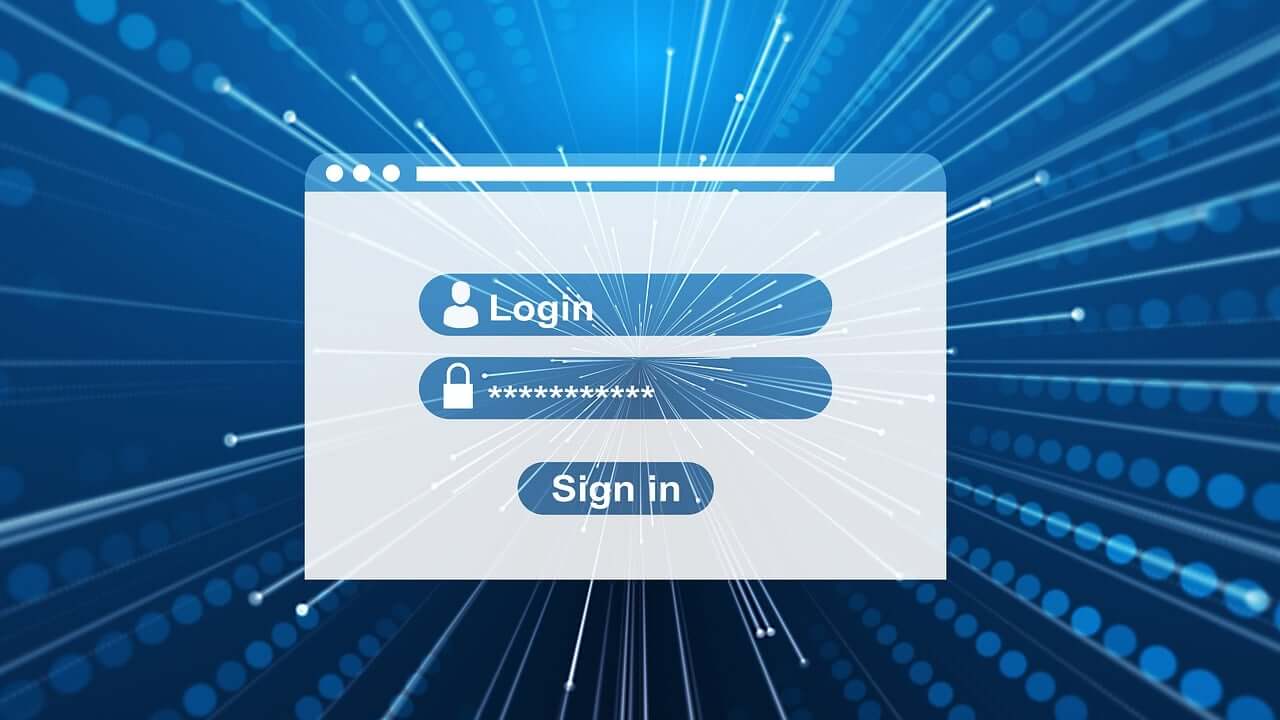 Our lives are convoluted by an ever-increasing number of online accounts. From online banking and e-commerce platforms to social media and email services, the internet is now integral to most of our personal and professional activities.
Our lives are convoluted by an ever-increasing number of online accounts. From online banking and e-commerce platforms to social media and email services, the internet is now integral to most of our personal and professional activities.
While these online conveniences offer a high degree of accessibility and ease, they also pose a significant threat: the risk of cyberattacks and unauthorised access.
Protecting your online accounts has never been more critical, and one of the most effective ways to do so is by using a password manager.
The Threat of Weak Passwords
One of the biggest security vulnerabilities in today’s digital world comes from weak or easily guessable passwords. Despite warnings from security experts, many individuals still rely on simple passwords that can be cracked by hackers in a matter of seconds. Some common mistakes include using easily obtainable personal information, such as names, birthdays, or common phrases. Even more concerning is the tendency to reuse the same password across multiple platforms and accounts. This is a critical issue, as the compromise of one account can easily lead to the compromise of many others.
Hackers use sophisticated techniques to gain access to accounts, including brute force attacks, password guessing, and social engineering. Weak or reused passwords provide little resistance against these attacks, leaving individuals vulnerable to identity theft, financial fraud, and personal data breaches.
What is a Password Manager?
A password manager is a software tool designed to help users create, store, and manage their passwords securely. It offers a centralised way to protect your passwords, eliminating the need for you to remember each one. Password managers enable users to generate strong, unique passwords for each of their online accounts while storing them securely in an encrypted database. With the increasing number of online accounts people maintain, a password manager offers a practical and efficient solution to online security.
Benefits of Using a Password Manager
There are numerous benefits to using a password manager, ranging from increased security to convenience. Here are some of the primary advantages:
1. Generation of Strong Passwords
One of the key benefits of a password manager is its ability to create complex, strong passwords. These passwords typically consist of random combinations of letters (both uppercase and lowercase), numbers, and special characters, making them nearly impossible to guess. By generating unique passwords for every account, a password manager dramatically reduces the risk of a security breach.
2. Secure Storage
Password managers use advanced encryption techniques to store your login credentials safely. The encryption algorithms used are often military-grade, ensuring that even if your password manager's database is compromised, the attacker would not be able to access your passwords without the master password. This centralised approach simplifies managing complex passwords while ensuring robust security.
3. Autofill Capabilities
Another time-saving feature of password managers is the autofill functionality. Instead of manually typing your login details for each account, a password manager can automatically enter the correct username and password for you. This not only saves time but also reduces the chances of typing errors, which can lock you out of accounts or result in incorrect logins.
4. Syncing Across Devices
Password managers can sync across multiple devices, ensuring seamless access to your accounts whether you’re on your smartphone, tablet, or desktop computer. This synchronisation feature ensures that you always have your passwords on hand, regardless of which device you are using, and helps maintain security by avoiding the need to manually transfer login credentials.
5. Organisation and Management
With the growing number of accounts that users typically have, keeping track of passwords can be a challenge. Password managers help you organise your passwords by offering folder structures, tags, and labels, making it easy to search for specific login credentials. Some managers also allow you to store additional sensitive information, such as credit card details, secure notes, and personal documents, all encrypted for added security.
How to Choose the Right Password Manager
Given the vast array of password managers on the market, selecting the best one for your needs can be daunting. Key factors worth considerin when selecting the best password manager includes:
1. Security Features
The primary function of a password manager is to enhance your online security, so the security features it offers should be the top priority. Look for password managers that use strong encryption protocols, such as AES-256, and offer features like two-factor authentication (2FA) to protect your account. Additionally, consider the company's track record—look for a password manager with a history of timely security updates and few, if any, security breaches.
2. Ease of Use
Even the most secure password manager will be of little value if it's too complicated to use. The interface should be user-friendly, and the process of adding and managing passwords should be intuitive. A good password manager will streamline the process of creating, storing, and using passwords without requiring users to have extensive technical knowledge.
3. Key Features
Different password managers come with different sets of features, so it’s essential to determine which features are most important to you. Common features include password generation, encrypted storage, and autofill functionality. Some password managers also offer secure password sharing, biometric login options (such as facial recognition or fingerprint scanning), and the ability to store sensitive documents.
4. Cross-Platform Support
Given that most users have multiple devices, it’s vital to choose a password manager that works across different platforms, including Windows, macOS, Android, and iOS. Some managers also offer browser extensions for Chrome, Firefox, and other popular web browsers, making it easy to use your passwords wherever you go.
5. Cost
While some password managers are free, others require a subscription. Free options usually offer basic features such as password storage and autofill, but premium versions often include more advanced features such as cloud backup, family sharing, and enhanced security options. It’s important to balance the cost of the password manager with the features and security it offers.
Best Practices for Password Management
Even with a password manager in place, there are additional steps you should take to ensure your online accounts are as secure as possible. Here are some best practices for password management:
1. Enable Two-Factor Authentication (2FA)
Two-factor authentication adds an extra layer of security by requiring a second piece of information—usually a code sent to your mobile device—in addition to your password when logging in. Even if your password is compromised, 2FA prevents unauthorised access to your accounts. Many password managers support 2FA, and it is advisable to enable this feature on all your accounts that offer it.
2. Beware of Phishing Scams
Phishing is a technique used by cybercriminals to trick users into divulging sensitive information, such as passwords or credit card details. Phishing emails often appear legitimate, mimicking trusted institutions like banks or social media platforms. Exercise caution when clicking or opening links associated with attachments or emails. Check the sender's email address and ensure that the website you are visiting is legitimate by verifying the URL.
3. Keep Your Software Updated
Hackers tend to exploit software that conains vulnerabilities or those that are outdated. It’s essential to keep all your software, including your password manager, operating system, and web browsers, up to date with the latest security patches and updates. Many modern password managers offer automatic updates, so be sure to enable this feature when available.
4. Monitor Your Accounts Regularly
Monitoring your account for suspicious behaviour on a regular basis is a generally a good practice. Many services allow you to review login histories or receive notifications when a new device logs into your account. If you notice any unfamiliar logins, take immediate action to secure your account by changing your password and enabling 2FA if it is not already activated.
5. Use Unique Passwords for Every Account
One of the most significant risks is password reuse. Even if your password is strong, using it across multiple accounts increases your vulnerability. If one account is compromised, all other accounts using the same password become accessible. Password managers solve this issue by generating and storing unique passwords for each account, reducing the risk of widespread breaches.
6. Secure Your Master Password
Your password manager itself will require a master password for access, and this master password should be incredibly strong. Since it’s the key to all your other passwords, it’s vital that this password is both complex and unique. It’s also essential to remember your master password, as losing it may lock you out of your password manager permanently.
7. Consider Biometric Authentication
Many password managers now offer biometric authentication options, such as fingerprint scanning or facial recognition. This adds another layer of security and convenience, as it allows you to access your password manager quickly without having to remember a password.
The Risks of Not Using a Password Manager
Without a password manager, individuals often rely on insecure practices, such as writing passwords down, storing them in unsecured files, or relying on a handful of simple, easily guessable passwords. These methods leave your sensitive information open to attack. Failing to use a password manager could result in the following risks:
- Identity Theft: A hacker who gains access to your personal information can impersonate you, leading to significant financial and legal ramifications.
- Financial Loss: Cybercriminals who gain access to online banking or payment accounts can drain funds, make fraudulent purchases, or take out loans in your name.
- Loss of Sensitive Data: If an account containing personal data (such as email, social media, or cloud storage) is compromised, your private information could be exposed or sold on the dark web.
- Reputation Damage: Having your social media or email accounts hacked can lead to public embarrassment or reputational harm, particularly if malicious messages are sent to your contacts.
Conclusion
As cyberattacks are becomes increasingly common, safeguarding your online accounts should be a top priority. Password managers offer a practical and effective solution to one of the most pressing security concerns: weak and reused passwords. By generating strong, unique passwords for each of your accounts and storing them securely, a password manager significantly reduces the risk of unauthorised access and provides peace of mind.
In addition to using a password manager, adopting other security practices—such as enabling two-factor authentication, remaining vigilant against phishing attempts, and regularly monitoring your account activity—can further protect your digital life. In today's connected world, taking these steps is essential to keeping your personal information safe, preventing financial loss, and ensuring your overall online security.
