Just like on Windows computers, there are numerous keyboard shortcuts that can be used on the Apple macOS to get the most from Macintosh device. Here are some of the most common keyboard shortcuts across the Apple iMac, MacBook Air, MacBook Pro and MacBook laptop models.
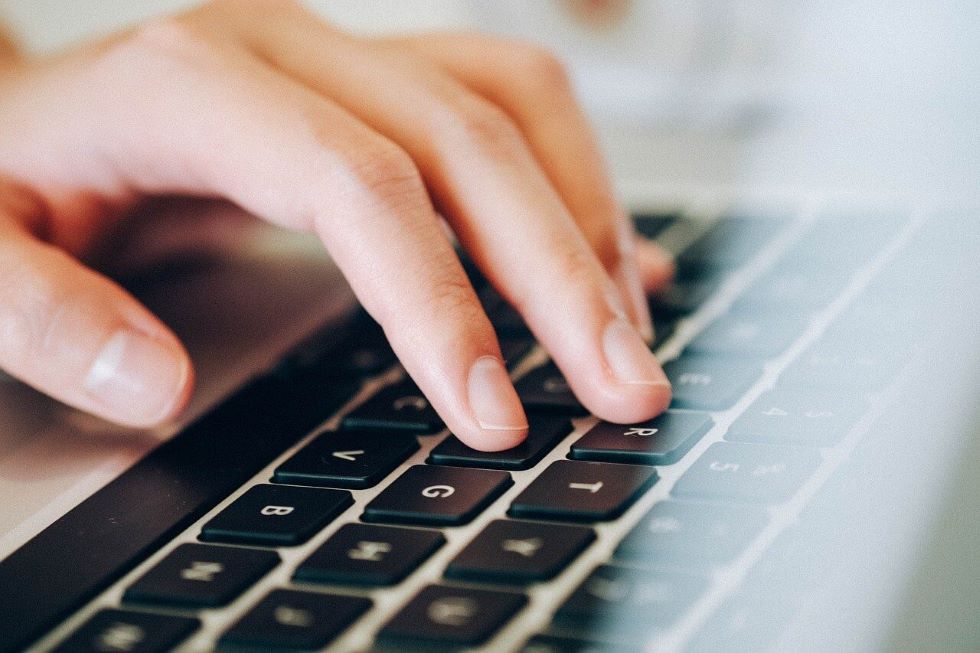
- Command-X: Enable you to cut selected items of text and copy it to the clipboard for later use.
- Command-C: Is the copy command to take a snapshot of a selected item and temporarily hold it in the clipboard.
- Command-V: Is used to paste content from the clipboard to a document, folder or app.
- Command-Z: Use this to undo steps from a previous command. Pressing Shift-Command-Z will redo the last operation or reverse an action.
- Command-A: Select All items - whether files, text or applications.
- Command-F: Find items in a document or open a Find window.
- Command-G: Find Again: Find the next item in the sequence of occurring results. Press Shift-Command-G to find the previous item.
- Command-H: Hide the windows of the front app. To view the front app but hide all other apps, press Option-Command-H.
- Command-O: Open the selected item or open a dialogue to select a file to open.
- Command-P: Print the current document.
- Command-S: Save the current document.
- Command-T: Open a new tab.
- Command-W: Close the front window. To close all windows of the app, press Option-Command-W.
- Option-Command-Esc: Force quit an app.
- Command-Space bar: Show or hide the Spotlight search field. To perform a Spotlight search from a Finder window, press Command-
- Control-Command-Space bar: Show the character viewer which enables you to choose emojis and other symbols.
- Control-Command-F: Use the app in full screen, if supported by the app.
- Space bar: Use Quick Look to preview the selected item.
- Command-Tab: Switch to the next most recently used app amongst your open apps.
- Shift-Command-N: Create a new folder in the Finder.
What are some of the other popular Apple Mac keyboard shortcuts you are familiar with and which others you believe should be included as part of this quick-tip guide?
Apple Support Specialists for Mac Upgrade and Technology Consultancy
Solid Rock IT UK is an Mac support specialist company, providing a wide range of Apple Mac repairs and upgrade services in London and surrounding areas for business and home computer users looking for expert support services to get their system up and running properly.
Our Mac expertise cover the entire range of Apple Mac computer models inclduing iMacs, MacBooks, MacBook Air, MacBook Pro and iMac. Whether you are using the Apple Intel chipset or the Apple silicon architecture, our engineers are readily available to help every step of the way.
To get started with Mac Support in London, simply send us your Mac computer services near me enquiry today, or call us now on 07951 878 703.
