Have you ever had to ask yourself why is my internet so slow? With so many people working from home lately, it has become common to experience slow internet connection speeds, frequent WiFi signal drop outs and dead spots across multiple zones.
One of the first thing we aim to discover when talking to our customer is whether the problem actually relate to slow internet or just slow WiFi. Sometimes it's not easy to get a definite answer as there could be other factors to consider when WIFI speed drop below what is practicable to work from home or in the office.
By dealing with numerous wireless network installation in London and surrounding areas, experience has taught us that the presence of poor internet speed could be caused by faulty modem/router issues, poor Wi-Fi signal range/coverage, intermittent broadband internet signal, the number of devices on the local network or slow DNS server.
Troubleshooting slow internet is not always straightforward, but by using the following steps, you too could be on the way determine the root cause for poor wireless network and slow internet within your home or business.
Check Your Internet Speed and Compare With Your ISP Package
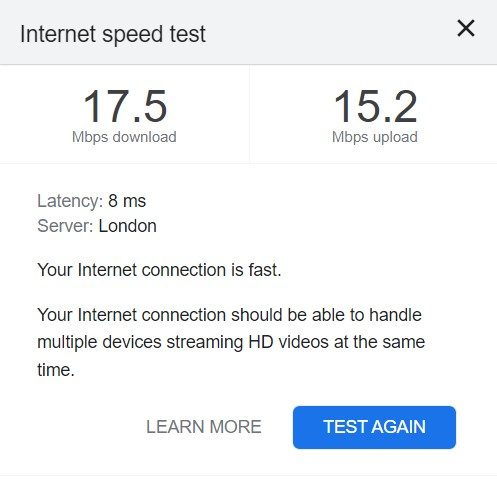 If you’re experiencing slow internet speed, checking your broadband internet connection can provide valuable insight about the nature of the problem at hand.
If you’re experiencing slow internet speed, checking your broadband internet connection can provide valuable insight about the nature of the problem at hand.
Internet Service Provider (ISP) can tell you what speed is possible within your area along with any tolerance, based on the distance from the telecom exchange cabinet and your existing broadband package.
In most cases, internet-enabled device with hard-wired connection to the router can show near full-capacity internet speed when compared to when the same is done using wireless connectivity.
Slow internet connection can also be caused by selective devices that have poor network card or older WIFI technology, so it is good to do speed test with other devices to rule this out.
How To Run Broadband Internet Speed Test
Testing your internet speed is pretty much straightforwrad and you can do this from nearly all internet enabled devices with a web browser.
- Start the Google speed test tool and run the test to see what is availble on your network.
- The test will show both the download and upload broadband internet speed in Mbps.
If your internet speed is near full-capacity this could mean that the slow internet is due to internal issues such as poor wireless coverage or access point location throughout the property, or a combination of other factors. Your ISP will not be able to resolve such issues, so you will need help from a WIFI installation specialist in London and that's where our service comes to the rescue.
Common Reasons for Slow WiFi Internet Connectivity
WiFi operate in the high radio frequency range and signal strength degrade the further away you go from the router, booster or access point. Neighbouring wireless network and internal materials can introduce obstacles that affect the WIFI signal strength you should really get.
Electrical appliances and high frequency devices such as microwave ovens and alarm systems can also limit your WiFi overall experience.

Get Specialist Wireless Network Installation in London
Installing wireless network access points is one of the best solution for overcoming poor Wi-FI challenges and benefit from reliable internet speed with seamless connectivity throughout your property, whether business or home environment.
At Solid Rock IT UK, we offer professional WIFI installation and upgrade services for businesses and homes in London and surrounding areas.
If you are having poor internet conectivity or multiple deadspots within your property and need specialist Wi-FI networking, simply get in touch today, or call us now on 07951 878 703.
