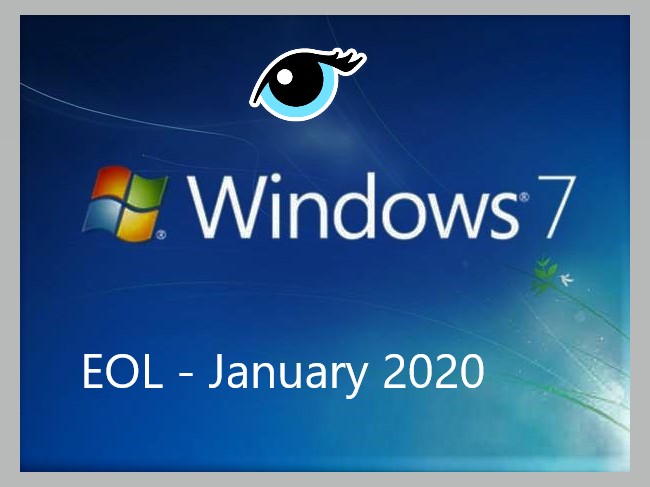
Windows 7 reached its End Of Life (EOL) Support on 14th of January 2020 and after that date, Microsoft will no longer release security updates and system patches.
What can you do to avoid Winodws 7 end of life support implications and is your system compatible with the Microsoft Windows 10 operating system?
There are numerous systems in corporate and residential environment still running the nine-year-old system wchich could expose users to security threats.
With so many versions of the Microsoft operating system available, it is likely that many users has been through a similar upgrade situation before, although none is quite like having an end of life Windows 7 system. With all the benefits that a new opertating system promise to introduce, how do you actually get prepared?
Microsoft frequently release Windows updates and software patches frequently to improve system performance and security. As Windows 7 is nearly 9 years old, these security fixes are deployed to primarily address vulnerabilities. However as of 14th of January 2020, Windows 7 reaches its end of life (EOL) and will no longer be supported.
So will end of life affect existing Windows 7 systems? Microsoft will no longer be providing the following features after the cut off date:
- Bug Fixes
- Security Patches
- New Functionality
- Free Support
This means, computers running any versions of Windows 7 will be vulnerable to security risks due to unsupported operating system (OS) as these will no longer updated with new security patches. It is important that businesses using Windows 7 as their primary begin to consider migrating to the supported Windows 10 version in early 2020. Microsoft confirmed that once the end of life support date has passed, computers that are still running outdated versions of the operating system will be vulnerable to security risks and viruses due to the lack of security updates.
How Do You Identify Windows 7 Computers Within Your Business?
Conduting a Windows 7 end of life system audit an excellent strategy for discovering which machines within your network environment are running unsupported versions of Windows. This approach provides you with significant insight about the status about Windows computers within your IT infrastructure and help to formulate deployment strategies to upgrade your systems for compliance. At Solid Rock IT UK, we can help you can track your outdated operating system and implement Windows 10 migration process easily.
Why Should You Upgrade Your Computer to Windows 10?

Although some computers cannot be upgaded from Windows 7 to the latest Windows 10 operating system version, there are many that do qualify. For those computers and laptops that are compatible with Windows 10, here are five reasons you should take the plunge and move from Windows 7 to avoid end of life support problems. Actually, let's consider seven factors, since we are talking about Windows 7 approaching its end of life support period:
- Touch screen ready – Windows 10 support touch screen capability for desktop monitors and on laptops. Although touch is not currently in use on a large scale, don't be suprise the time for touch screen technology is coming again.
- Better battery life – One of the main killer for laptops and notebooks is having reliable battery life. Windows 10 include some splendid tools to help monitor system battery life for energy and performance efficiencies.
- Microsoft Edge – Gone are the days when Internet Explorer was the leading browser ofor Windows Machines. Windows Edge is the new replacement browser that feature added security and better performance. The Edge browser is compatible with practically all modern web aplication and online technologies.
- Hardware compatibility – Windows 10 makes it easier for new hardware drivers to be installed and upgraded. With Windows 7 and most of theolder operating systems, searching for drivers oonline could often prove to be a never ending nightmare. By default, Windows 10 support most of the latest PC hardware without the added stress.
- Improved security – Being a more modern operating system built from scratch, Windows 10 security outshines that of Windows 7 in many ways. New security features for Windows 10 includes Microsoft Passport, Secure Boot, Windows Hello and Device Guard. There's also the regular updates and security patches from Microsoft whhich can be automated or executed manually if desired.
- The glorified Start menu is back – Users are so used to having their start menu in Windows. so when it was removed in Windows 8 there was a total met down and lack of trust for that operating system. Now in Windows 10, the start menu is back in live and living colours resulting in massive appreciation and trust for Windows 10.
- Speed and productivity – Being designed from the ground up, Windows 10 performs much quicker than than Windows 7. Users on Windows 10 who've used previous version should be able to tell the difference in speed and efficiecy based on productivity comparison between these two operating systems.
Get Your Onsite Windows 10 System Upgrade Services
If you are worried about your system being outdated and looking to upgrade to Windows 10, our IT Support services are here to help you evey step of the way. We'd love to hear from you and our London based technical consultants are available for onsite IT Suppoort Services across London for businesses and industry sectors.
Need help upgrading your computer from Windows 7 to Windows 10 Operating System?
Solid Rock IT UK is an IT Support Company based in London. We help business and residential computer users with all aspects of their IT and technology needs with remote and onsite solutions available when you need it. Our Windows 7 services are also available for home office and corporates. We would love to help you plan and deploy your upgrade to Windows 10 before the latest updates and security patches for Windows 7 support stop in 2020.
If you are worried about upgrading your system or have questions about Windows 7 end of life, we would love to hear from you. Simply contact us using the number below, or click on the Get Your Quote button to send us your enquiry.
Popular London Computer Repair Brands & Models
Acer, Dell, Toshiba, Lenovo, Alienware, Sony Vaio, Panasonic, Fujitsu Siemens, Asus, Packard Bell, HP Pavilion, NEC, Advent, Samsung computers repairs.
