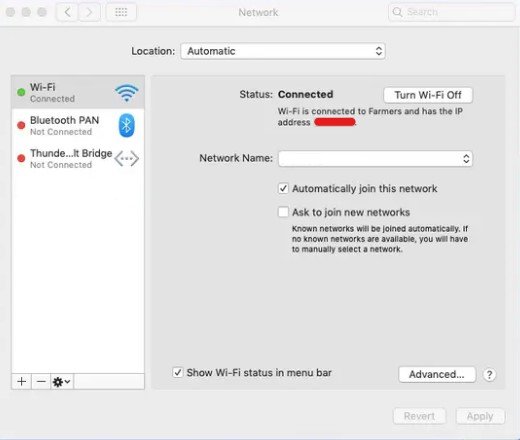 Were you ever connected to a network either by WIFI or using an Ethernet cable then somehow needed to switch to another network and unable to get internet, even though everyone else is connected and all working fine?
Were you ever connected to a network either by WIFI or using an Ethernet cable then somehow needed to switch to another network and unable to get internet, even though everyone else is connected and all working fine?
Our experience shows that the main issue behind this is linked to your IP address, especially when both networks are using similar IP ranges - example 192.168.1.X or something similar. So the big question is, how do you renew your IP address when this occurs on an Apple Mac computer?
Most computers receive dynamic IP address from a DHCP service located within the router and there is normaly a lease time of atleast 1 day for new IP address changes. If there are issues connecting to the network or internet, you can force the computer to renew your current IP address and in most cases this resolves the network connection issue.
In this quick guide, we'll explore the main option to quickly reset an IP address, so your Apple Mac can connect to the network successfully and start using internet traffic.
Release and Renew an IP Address on a Macbook?
Where the DHCP server is not yet due to renew your IP address, you can do this manually and the steps are pretty straightforward. Here's how:
- On your Mac, navigate top left and select Apple menu, then System Preferences and click Network.
- A new window will be displayed showing the list of network resources available on the left hand side of Apple Mac screen.
- Simply select the WIFI or LAN resource that is providing you with internet service or network coonnection to renew its IP address.
- Click Advanced, click TCP/IP, then click Renew DHCP Lease.
Mac IT Support London Experts for Business and Home Computer Support
Solid Rock IT UK provides expart Mac Support London businesses and home users can trust. Our engineers are experts at repairing Apple iMac, MacBook Pro and MacBook Air for varying hardware and software faults. If you are looking for MacBook Pro repair near me services, or need help with software issues affceting your Apple computer, simply get in touch and we'll be delighted to help.
To get started, simply call us now on 07951 878 703, or send us your Mac support enquiry using the get your quote button below.
