There's been a few reports of users having trouble when trying to setup a default account in Microsoft Outlook on Android devices. Changing the default email account on Windows desktop computers and laptops seems to be pretty easy, with Apple Mac and iOS being the same. Many phone and tablet users have been asking "how do I change my Outlook account on Android?"
Yes, when it comes to changing the default email account on Android devices, the process can sometimes become tedious and frustrating. In this quick tip guide, we are going to see how to simplify the process of assigning the default email address for any account created in Microsoft Outlook on Android devices - whether this be a phone, tablet or notebook equipment.
Let's consider the below scenario then dive into the real meat of how to fix the issue:
Say have a personal and work email address and need to add the work email account after the personal one. Many users have reported that regardless of the order their email accounts were created somehow, the Work was email always get allocated as the "default" account.
Given the above, how do you force the Microsoft Office android app to set the personal email as the default email account?
With the above context in mind, let us explore the solution together for Microsoft Outlook on Android devices and change your default email account to the one you prefer. Before starting, please ensure you are using the latest version of Outlook for Android by either upgrading or installing the most relevant version via Google Play Store.
Here are the steps for changing your default email account in Outlook on Android devices:
- Open your Outlook app and click on the Home TAB (All accounts)
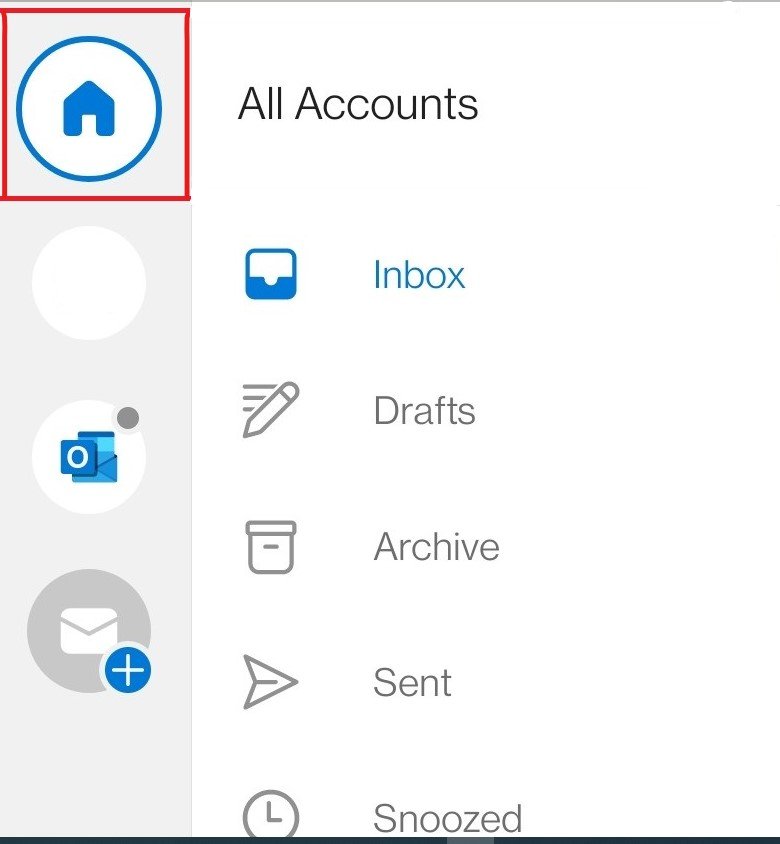
- At the bottom on the left corner, click the Settings icon (cog-wheel)
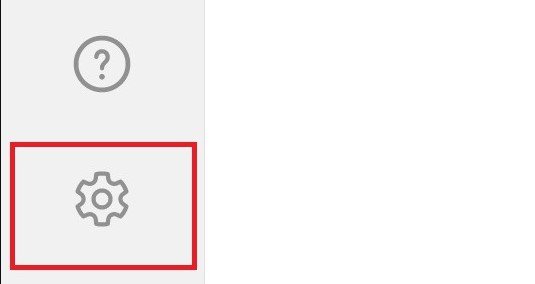
- Scroll down to Mail and select click default to choose the account you wish to appear first
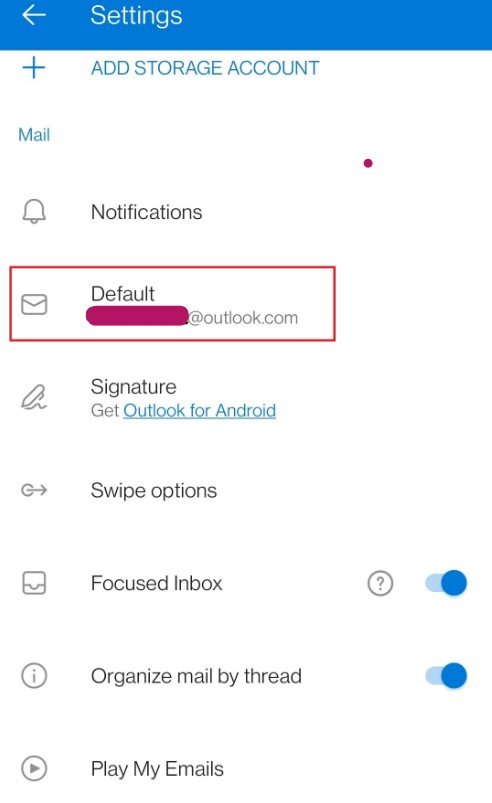
All done. You should now have the default account changed to the one you desire.
About Our IT Support Services for Business and Homes
Solid Rock IT UK is your local IT support company in London offering specialist Mac support and computer services for business and residential customers. If you have technology challenges with your computer, network or need quick IT support near me services from professioanl Apple consultants, we are readily available to help you every step of the way.
We also provide wireless network installation for whole home WIFI coverage and can manage your computers or application support services so can boost productivity and succeed through the use of technology.
To get started today with home computer support near me or business IT services, simply call us now on 07951 878 703. Alternatively, send us your technology requirements using the form below and we'll respond shortly.
